Free LinkedIn Page to Google Sheet Connector
You can easily export LinkedIn Page data to Google Sheets in just a few clicks. It ensures that you receive real-time updates to help you stay informed for quick decision-making. Utilize this tool to save time and generate automated reports, enhancing accuracy and leaving a lasting impact.
How can you Import LinkedIn Page data to Google Sheet with Vaizle Google Sheet Connector?
Step 1
To get started, log in with your LinkedIn account.
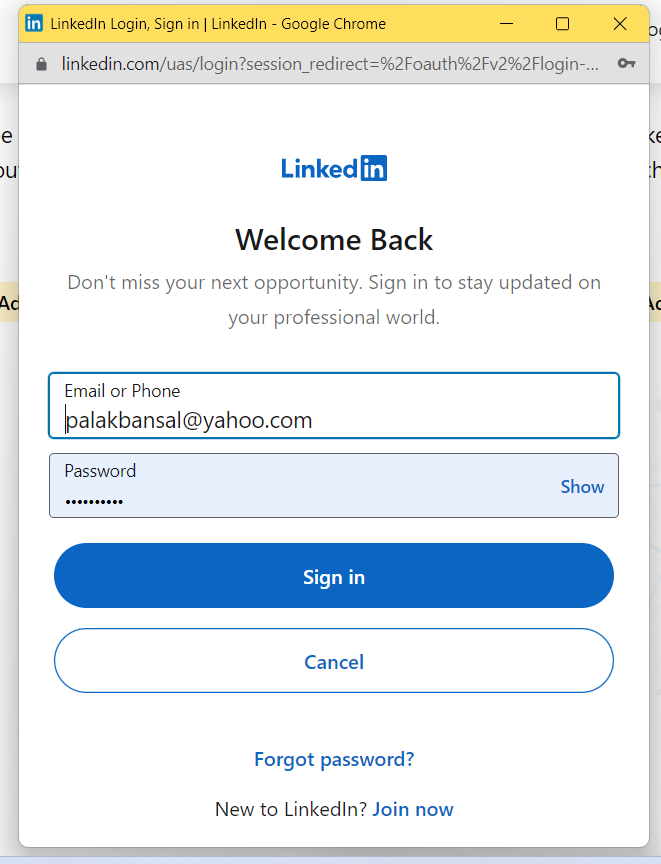
Step 2
Select the desired LinkedIn Page as the source from the dropdown list to connect your account with Vaizle.
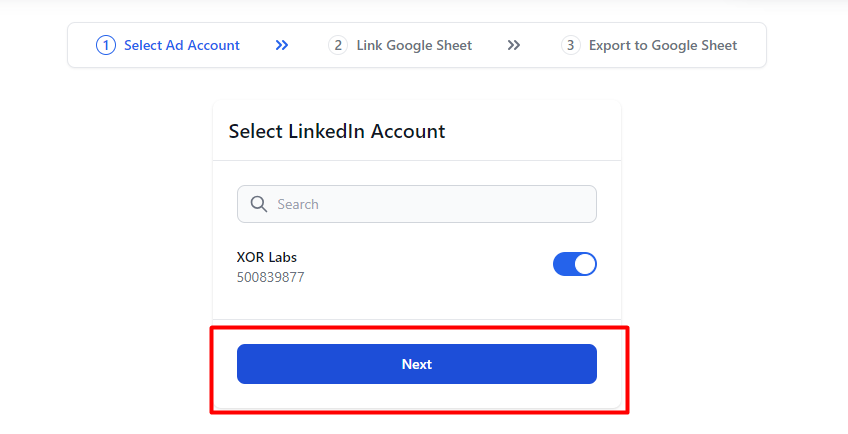
Step 3
Set up the data destination by adding your “Google Sheet link” where you need to export your LinkedIn page data. Assign the sheet name according to you.
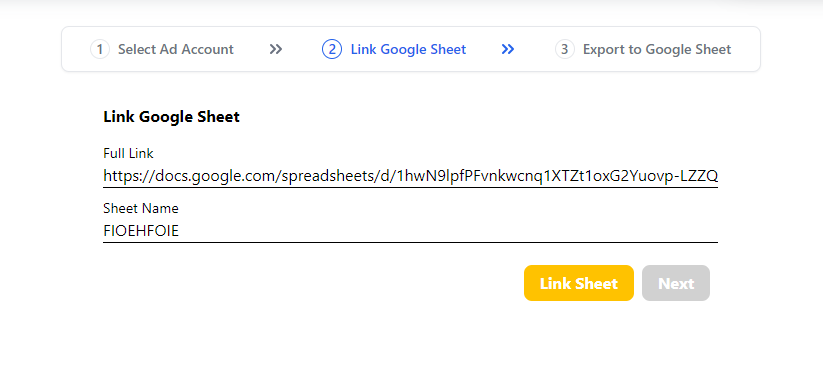
Step 4
Give access to Vaizle after linking the Google sheet so that it can fetch data directly from LinkedIn to Google sheet.
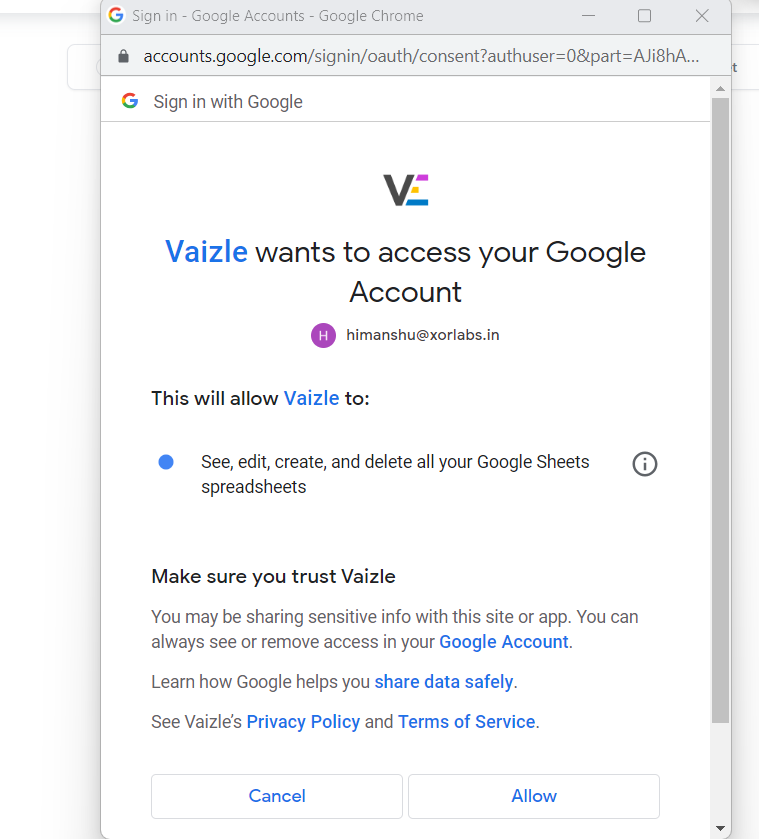
Step 5
Next, click on the “export to google sheet” option, and you will get all your LinkedIn page data to your Google sheet for the last 1 month.
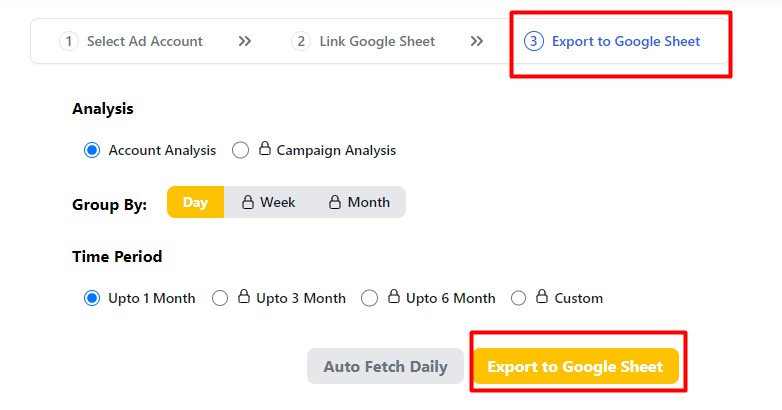
Reasons to connect LinkedIn Page to Google Sheet
Tailored made reports
By using LinkedIn Page data in Google Sheets, you can create automated and tailored reports. You can add relevant metrics such as click rate, impressions, engagement rate, reactions, comments, and more. Save time and effort by automatically inputting data. This tool will provide you with real-time updates on a daily basis, allowing you to conduct more thorough analysis and improve your performance.
Make strategize decisions
Through Vaizle's connector, you can automatically connect LinkedIn Page to a Google Sheet. This is the easiest way to sync the relevant metrics and get real-time updates. With updated information, you can make rapid data-driven decisions. With the automated reports, you can perform quick analysis and evaluate the metrics. It will help you make proactive decisions to improve the performance of your account and maintain progressive results.
In-depth analysis of LinkedIn Page
You can import LinkedIn page data into Google Sheets for specific accounts using Vaizle's connector. This enables you to choose the metrics that matter most to you and your objectives while receiving real-time updates. This feature will assist you in conducting comprehensive account-level analysis. With detailed insights, you can conduct account audits and implement the necessary actions to improve your account's performance.
What sort of LinkedIn Page data you can export to Google Sheet
Data-driven insights
You can gain valuable insights into your LinkedIn Page right from within Google Sheets. Furthermore, you can combine data from all your pages to create a unified dataset in your Google Sheet.
Account-based analysis
Vaizle's Connector offers you valuable, data-driven insights at no cost for not just one, but multiple LinkedIn pages. You can identify and track metrics as they fluctuate, helping you make quick decisions. Analyze daily reports and gain a comprehensive understanding of your LinkedIn Page's performance over the past month.
Fetch important data daily
Vaizle's free LinkedIn page connector provides information about metrics like click-through rate, impressions, reactions, comments, and more. Analyzing these metrics will provide better insights to create a content strategy.
What our customer are saying...
MICHEAL
Protege Media Group
"
I have been a user of Sprout Social for over 5 years and spend money EVERY month to keep the data coming. As a social media marketing company, it's important for all of my clients to know how effective their campaigns are. After playing around with Vaizle, I have found great value in their robust analytical data and the ability to compare my clients to their competitors. Another great feature you will LOVE is the custom REPORTS!!! This feature alone is invaluable!
"
"
"
MICHEAL
Protege Media Group
I have been a user of Sprout Social for over 5 years and spend money EVERY month to keep the data coming. As a social media marketing company, it's important for all of my clients to know how effective their campaigns are. After playing around with Vaizle, I have found great value in their robust analytical data and the ability to compare my clients to their competitors. Another great feature you will LOVE is the custom REPORTS!!! This feature alone is invaluable!
We're introducing new tools and features. Subscribe to get updates.
Vaizle is a Meta ad analysis, social media benchmarking and reporting tool for startups and enterprises who need actionable insights in the simplest possible manner.
Social Media Tools
Ad Analytics Tools
Use Cases / Comprehensive Tools List
Copyright @VAIZLE 2024
