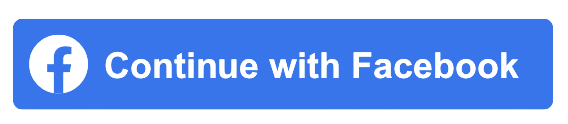Free Instagram Page to Google Sheet Connector
You can easily transfer Instagram page information into a Google Sheet with a few simple clicks, ensuring you receive up-to-the-minute updates. This free tool guarantees the accuracy of the data about your account's performance. This tool will help you effortlessly tailor your reports so that you can make data-driven decisions and create long-lasting impact for your accounts.
How to connect Google sheet to Instagram From Vaizle Free Instagram Page Connector Tool?
Step 1
Log in with Facebook and get your Instagram connected with Vaizle.
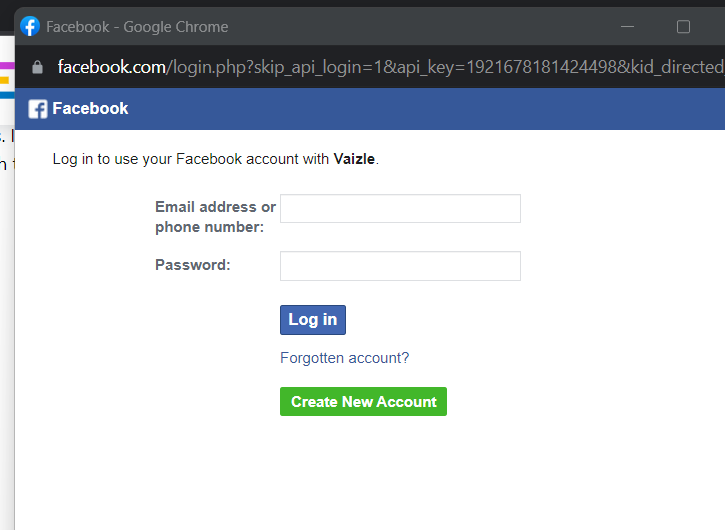
Step 2
Choose the Instagram page as your source from the dropdown menu to establish a connection with Vaizle.
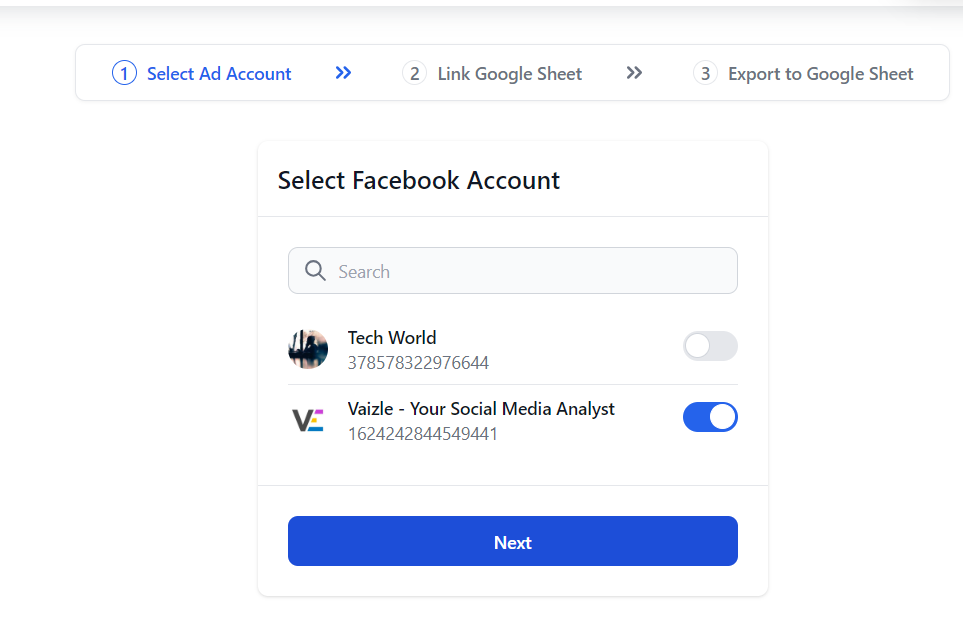
Step 3
To configure the data destination, paste a Google Sheet link and specify a name for exporting your Instagram data.
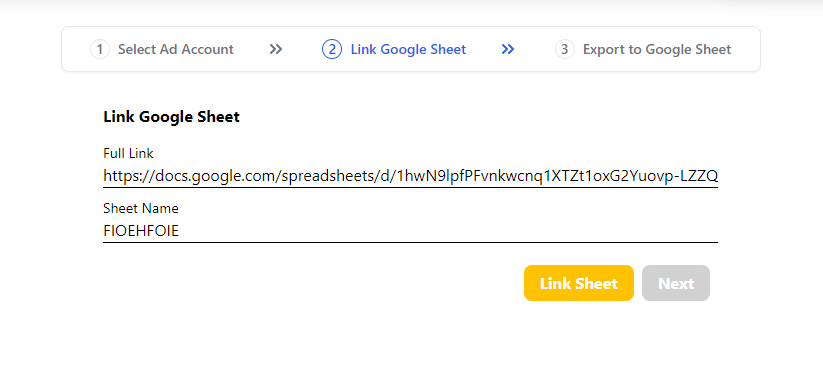
Step 4
Once you've connected the spreadsheet, grant Vaizle access to enable direct data from Instagram to your Google Sheet.
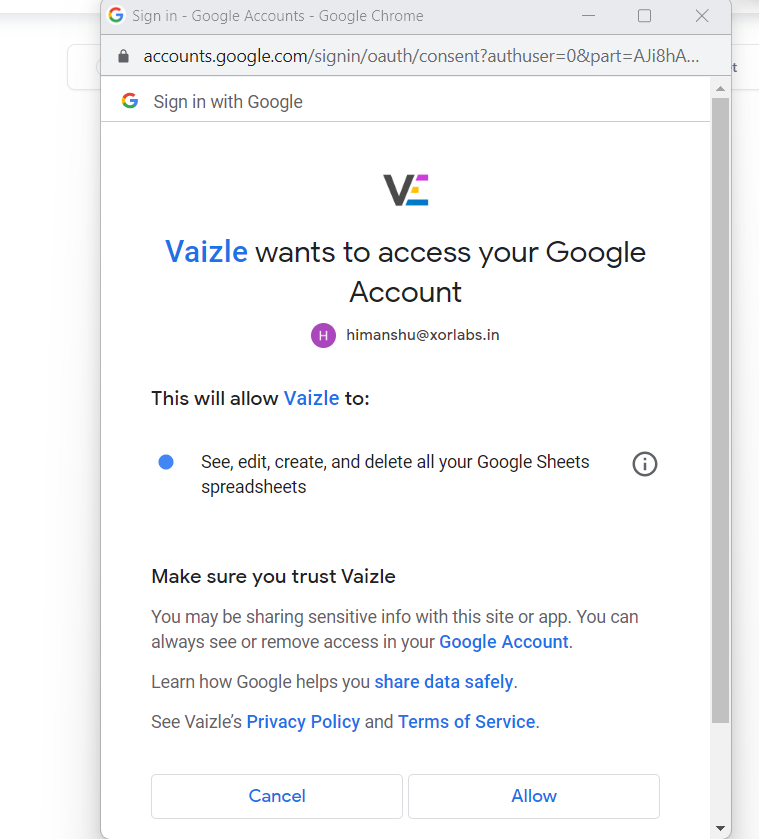
Step 5
Just click "Export to Google Sheets" to move your Instagram Page data from the last month to Google Sheets.
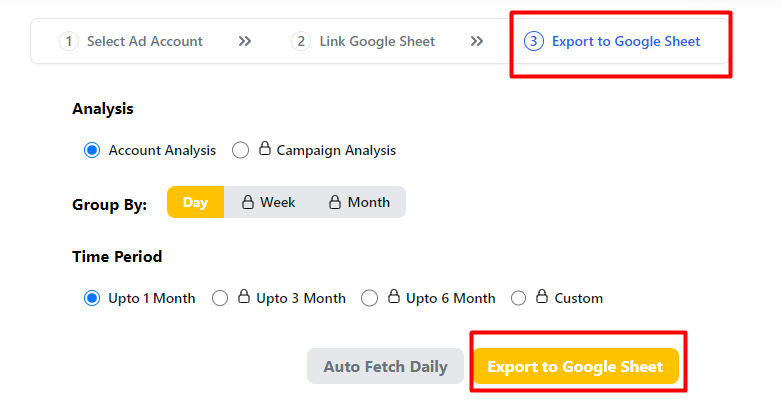
Benefits of connecting Instagram page to Google Sheet
Build specialized reports
By utilizing the Instagram page-to-Google Sheet integration, you can easily generate customized reports packed with valuable information. These live updates help you to base your decisions on data, ultimately improving your account's performance. No longer will you need to manually enter data into Google Sheets by hand. With just a few clicks, you can effortlessly automate this process, giving you more time for impactful decision-making.
Data-centric decisions
Automating the transfer of Instagram page data into Google Sheets helps you make smarter, data-driven decisions that can boost your strategies. With this seamless data connection, you get access to important metrics like likes, comments, shares, impressions, and more. These detailed reports don't just let you keep an eye on your metrics, they also help you analyze how they change over time. This analysis allows you to make improvements to your content and create more effective strategies to improve your performance.
Analyze your pages specifically
Vaizle's connector simplifies the process of transferring your Instagram Page data to Google Sheets, allowing you to concentrate on the specific page metrics that align with your objectives. Select the key performance indicators that are most relevant to your goals. This feature facilitates a detailed examination of your pages and supports thorough audits. By analyzing your data, you can promptly assess your accounts and enhance their performance to achieve accurate results.
Data you can export from Vaizle's Instagram page to Google Sheets connector for free
Key insights
You can get a better hold of your work by automatically integrating your Instagram page into Google Sheet. You can effortlessly merge data from various Instagram pages directly to your Google Sheet so that you can make better decisions.
Detailed account analysis
Utilize Vaizle's connector to effortlessly fetch Instagram account information and integrate it into your Google Sheet, enabling data-informed decision-making. With this tool, you can conveniently organize your data daily, allowing you to conduct a thorough analysis of your ad accounts from the previous month, leading to more informed and improved decision-making.
Regular data fetching
You can link your Google Sheet to your Instagram account daily to monitor your performance. It will help you to assess your consistency and make prompt improvements to enhance your results.
What our customer are saying...
MICHEAL
Protege Media Group
"
I have been a user of Sprout Social for over 5 years and spend money EVERY month to keep the data coming. As a social media marketing company, it's important for all of my clients to know how effective their campaigns are. After playing around with Vaizle, I have found great value in their robust analytical data and the ability to compare my clients to their competitors. Another great feature you will LOVE is the custom REPORTS!!! This feature alone is invaluable!
"
"
"
MICHEAL
Protege Media Group
I have been a user of Sprout Social for over 5 years and spend money EVERY month to keep the data coming. As a social media marketing company, it's important for all of my clients to know how effective their campaigns are. After playing around with Vaizle, I have found great value in their robust analytical data and the ability to compare my clients to their competitors. Another great feature you will LOVE is the custom REPORTS!!! This feature alone is invaluable!
We're introducing new tools and features. Subscribe to get updates.
Vaizle is a Meta ad analysis, social media benchmarking and reporting tool for startups and enterprises who need actionable insights in the simplest possible manner.
Social Media Tools
Ad Analytics Tools
Use Cases / Comprehensive Tools List
Copyright @VAIZLE 2024